Claim Ownership
1. Copy your ownership mark#
Open the Wika web app.
Go to menu > Claim Page Ownership
Look up your webpage
Click on the button 1. Copy This to copy the mark that will prove you own the page.
The mark should look like this:
wika.network/author/0xd43593c715fdd31c61141abd04a99fd6822c8558854ccde39a5684e7a56da27dThe long string after author/ is actually your Wika address in raw format, and you can use the same one for all the pages that you own.
2. Add the mark to your page#
2.a YouTube example#
- Go to your YouTube account videos and click on the edit icon.
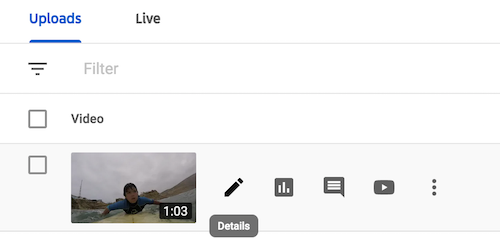
Scroll down, click "Show More" and find the Tags input
Add the mark you copied as a tag.
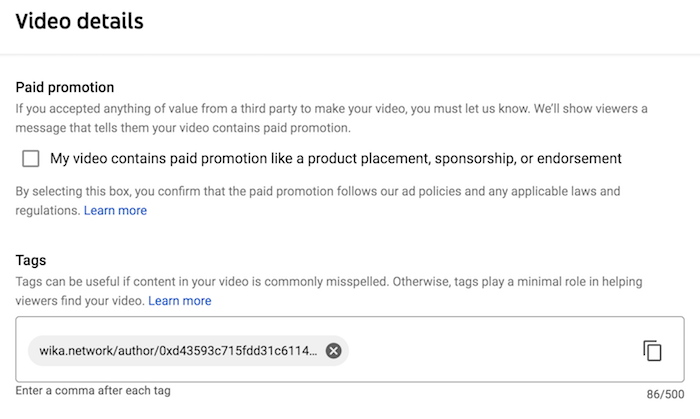
- Save the change and close.
2.b Medium example#
Medium doesn't provide a way to attach a tag to the webpage like youtube, so we're going to use a trick to add the mark to the page: we're going to attach it to an image.
Go to your Medium account and edit your story.
If you have an image already in your article, click on the image, then

- Paste the copied mark as the image alternative text
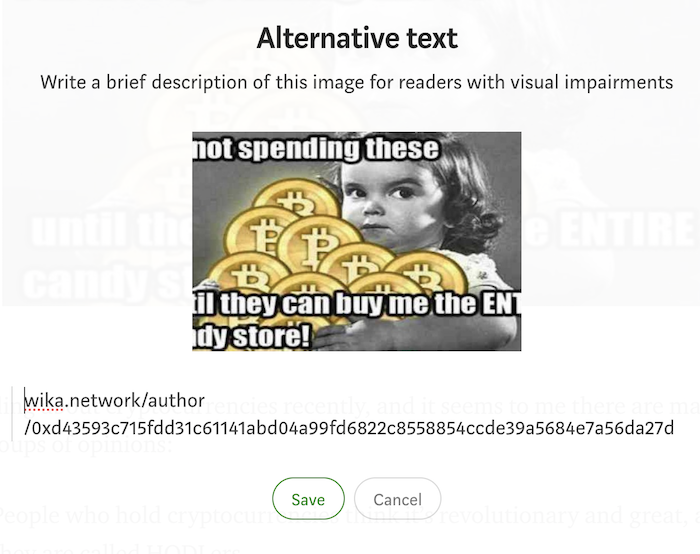
- Save and close your article.
2.c Other ways to add the mark#
There are several other ways you can add the mark in your page, as a link, page metadata, or any hidden or visible part of the page.
As long as the mark appears somewhere in the page, the blockchain will be able to validate your ownership.
Please contact Wika team in discord channel if you're having trouble adding your mark.
3. Submit your ownership verification request#
Navigate to your page using the same URL that will be used by any other person.
Open the Wika extension.
Go to menu > Claim Page Ownership.
Click on "Submit your request"
You'll have to wait about 2 minutes for the blockchain to validate your request and gather the results from different distributed verifiers.
Once done, your request should be approved and the extension should show that the page belongs to you now
4. Good to know#
Congratulations, you are now the official owner of a webpage in the decentralized Wika registry!
Make sure you keep the mark in the page even after the verification process was complete. The reason for this is that if someone can add a comment to the page, they could add their mark and claim ownership.
For the same reasons, make sure you add your mark in the beginning of the page rather than the end, the blockchain considers the first mark it will find in the page as a valid proof.